Fax.Plus August 2021 Update: See What’s New in Corporate Accounts

We have launched a new exciting set of features for our Business and Enterprise accounts to help them streamline productivity. You can now assign multiple administrators, transfer ownership to another admin, have more insights on the fax usage across your account, add friendly names for your fax numbers, and much more.
What are the added security and productivity features for corporate accounts?
- Transfer account ownership and assign multiple admins.
- Review monthly consumption across the team.
- Add friendly names to your fax numbers.
- Add multiple fax numbers at once.
- Single Sign-On (SSO) to mitigate compliance and security risks for organizations.
Multiple Admin: Accounts with an Enterprise plan can now have one owner and multiple admins with an administrative role. The admins can help the owner to manage members, numbers, and payment methods, and perform other administrative tasks. As the account owner, you can transfer ownership to another admin, and you also have the option to add or remove new admins on your account.
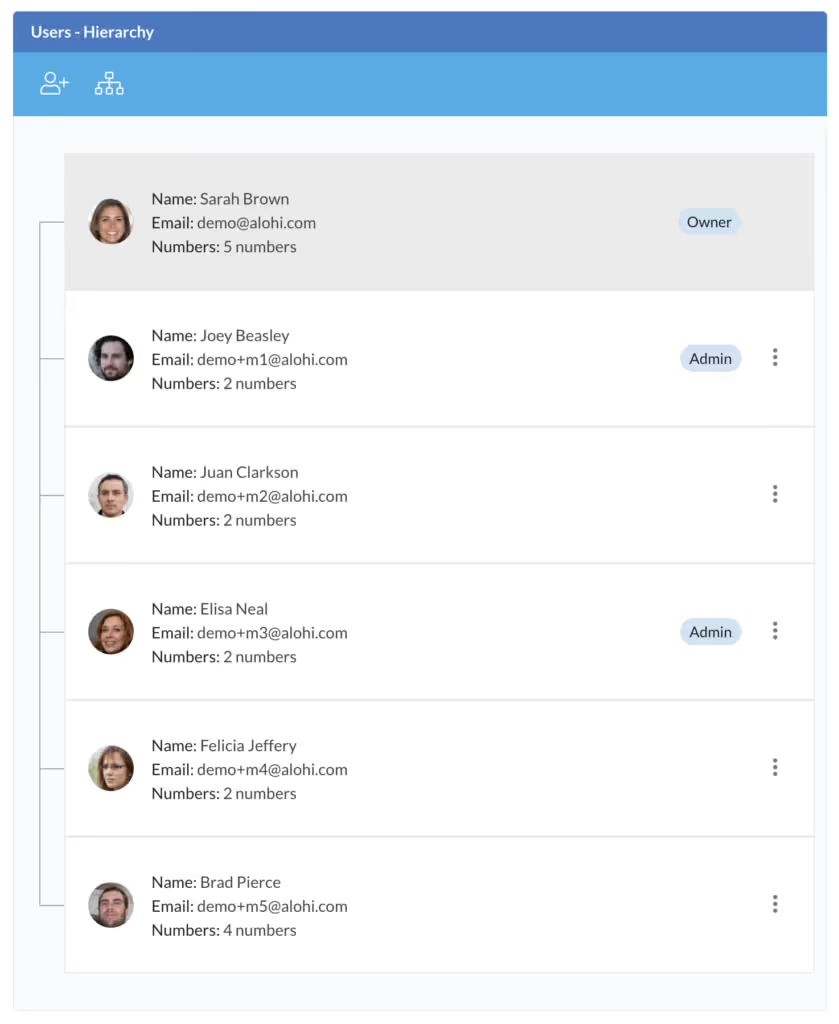
Fax Usage Dashboard: The Consumption Dashboard is available on the Enterprise plan and allows the owner and admins to review the consumption in different billing cycles. On the Dashboard section, you have access to:
- A cumulative report that shows an overall monthly consumption.
- A detailed user consumption report that shows how many faxes each member across your corporate account has sent and received in different billing cycles.
You can download the reports to SVG, PNG, or CSV format. To download a report, click on the 3-lines button on the top right side of the chart, and choose the export format.

Friendly Name for Fax Number: You can add friendly names to your fax numbers, for easier team and department matching. This feature is helpful if you manage multiple departments under one account and wish to assign the fax numbers associated with each department to their respective members.
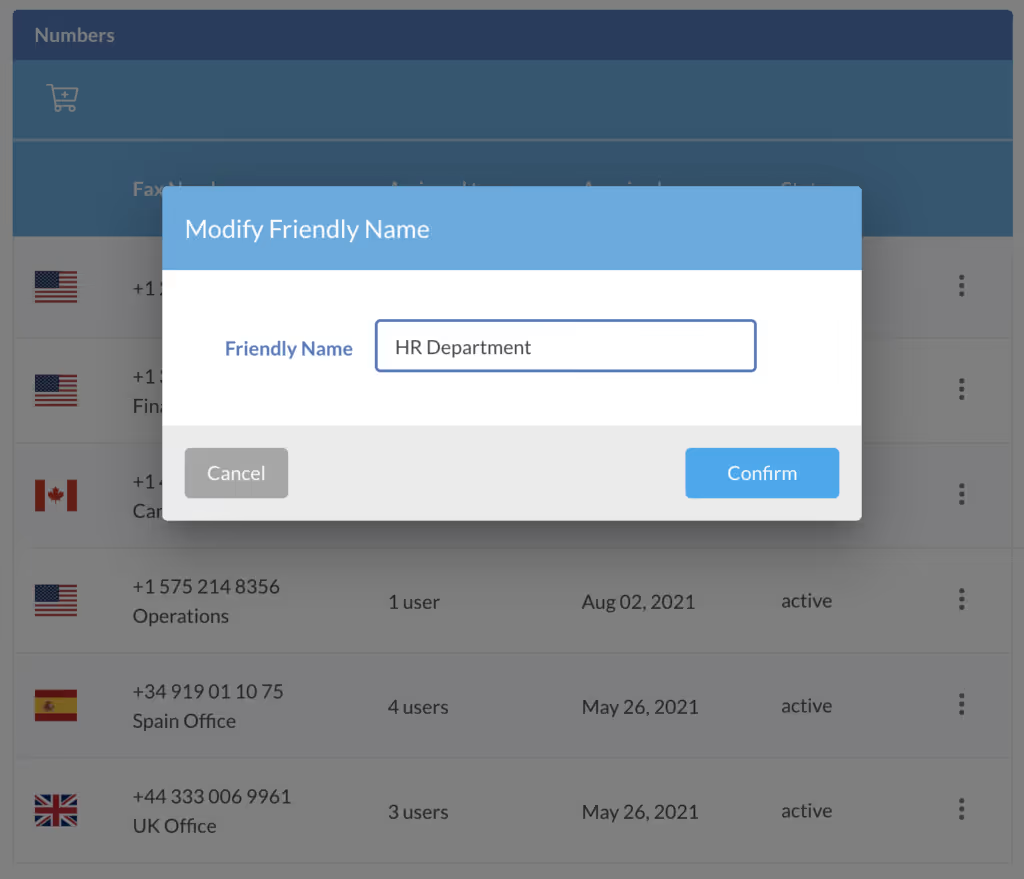
Bulk Number Adding: The owner and admins of corporate accounts can add more than one fax number to their accounts at a time. You can add multiple numbers at once from the same area code, toll-free numbers, or random fax numbers. This would ease the porting process for companies with a large number of fax numbers. Please note that, currently, purchasing numbers in bulk is available for fax numbers in the United States and Canada.
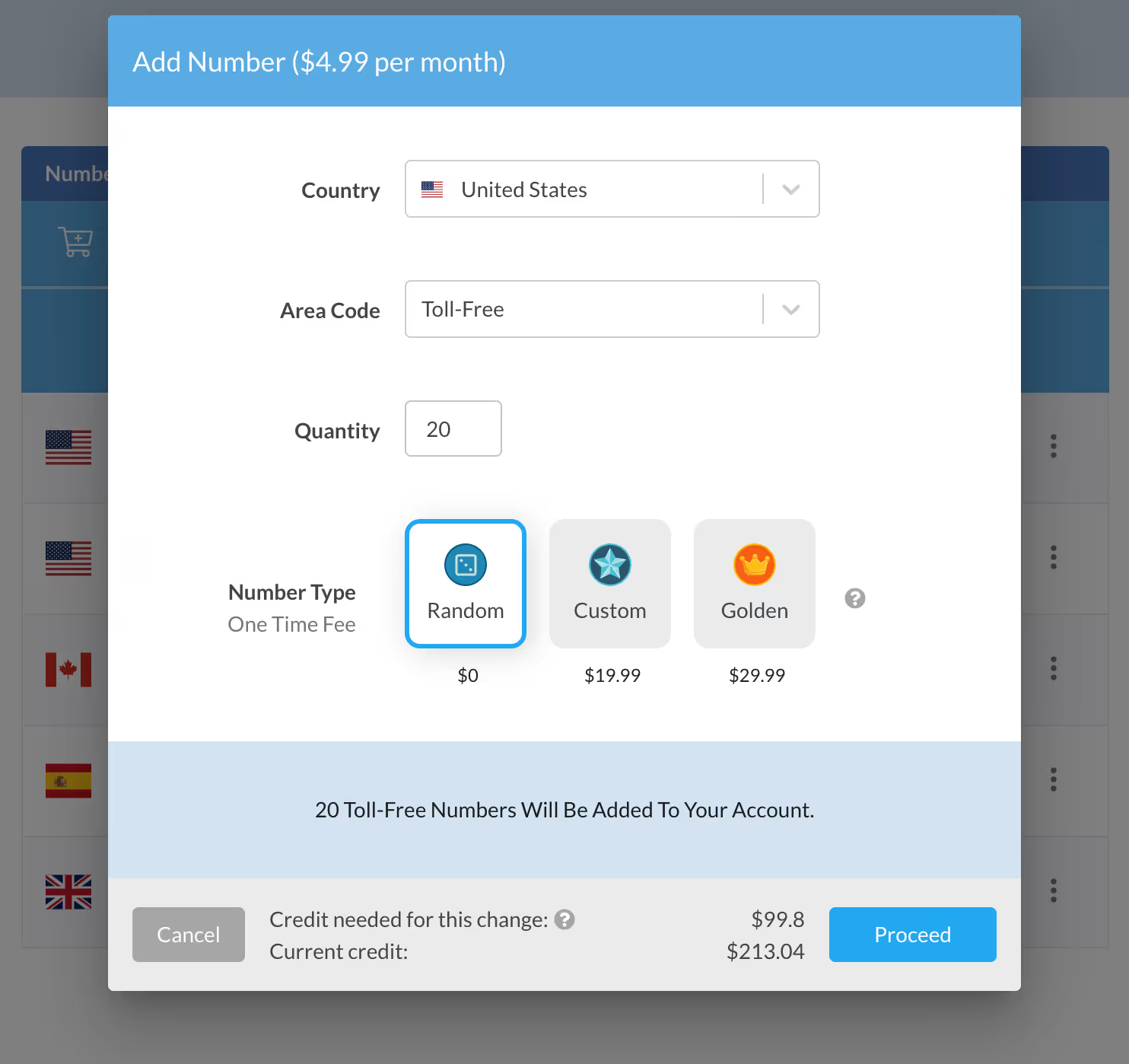
Single Sign-On (SSO): We've added SSO as a new secure authentication method that mitigates compliance and security risks for organizations and simplifies the login process with more control over user authentication and administration. Learn more.
Not a Fax.Plus corporate user? Migrate to a secure faxing solution!
If you are new to Fax.Plus, head to the Pricing & Plan page and choose the plan meeting your requirements the most. If your organization is exploring options to migrate to a cloud-based faxing solution, feel free to schedule a meeting and talk with one of our specialists.
























